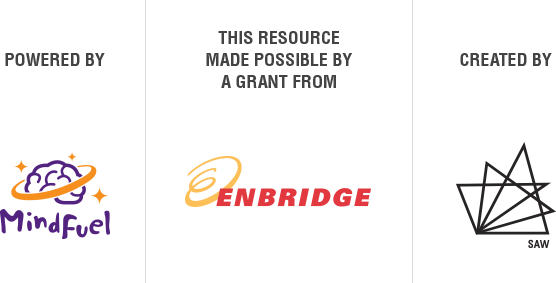HOMEPipeline Pressures
1. Choose a fluid Type
2. Select Component
3. Add Pipeline Features
SIMULATOR
4. Conclusion
Input
Pressure
Pressure
Pipeline
Features Incline: Distance:
Features Incline: Distance:
Final
Pressure
Pressure
Which fluid would you like to move?
These parts of a pipeline can be used to manage flow. Drag each one on to the simulator to see how it can be used to manage flow.
Try changing the height and distance of the pipeline, this will change the impact friction and gravity has on your fluids. See if you can find a way to overcome these forces and maintain pressure and flow in your pipeline.
Angle
Distance (km)
Try to keep the input pressure the same as the final pressure. You can use the pipeline components to help manage the pressure. Just remember to keep your controls in the green. Too little pressure and your fluids won't flow. Too much pressure may cause damage to the pipeline.